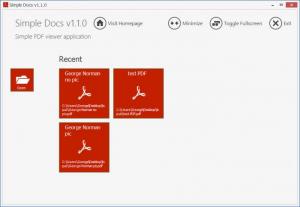Simple Docs
1.1.0
Size: 13.74 MB
Downloads: 3820
Platform: Windows (All Versions)
Basic PDF viewing capabilities are offered to you for free via the Simple Docs application. Load a PDF document into the application and you can view the contents of said document – this includes text, images, vector graphics and shapes, embedded fonts, and CID fonts. From the application’s user friendly interface you can zoom in/out, use the text search (a.k.a. find) function, and print out the PDF document.
Installing Simple Docs on your Windows PC is an effortless task. Download an installer, run it, follow the instructions it presents on your screen and mere moments later you will be done with the installation process. There’s nothing complicated about getting Simple Docs up and running on your Windows PC.
Large thumbnails for the PDF documents you recently opened are presented on the right hand side of the application’s interface. A button to open PDF documents is presented on the left hand side. Buttons to minimize the interface, go full screen, and close the application are presented in the upper right hand side. Overall, it is a simple and easy to navigate interface.
From this simple and easy to navigate interface you can access the following functionality: open and view PDF documents; copy content from the PDF document to the clipboard; use the find function to quickly locate text; zoom in and zoom out; print out the PDF document.
Please note that Simple Docs does not feature functionality to ensure compliance with the official PDF specification: cross-references and table contents; JPEG2000 and JBIG2 images; interactive forms; CalRGB, CalGray, Pattern, Separation, DeviceN, ICC-based and Lab color spaces; Type 3 fonts. Implementing such functionality would require extensive development and testing. Algorithms in Motion cannot estimate when such functionality will be implemented.
Algorithms in Motion offers the Simple Docs application for the great price of free.
Need a free and simple tool to view PDF documents? You’re well advised to give Simple Docs a try.
Pros
There’s nothing complicated about getting Simple Docs up and running on your Windows PC. Simple Docs has a simple and easy to navigate interface. Use Simple Docs to open and view PDF documents. Simple Docs is free software.
Cons
Simple Docs does not feature functionality to ensure compliance with the official PDF specification.
Simple Docs
1.1.0
Download
Simple Docs Awards

Simple Docs Editor’s Review Rating
Simple Docs has been reviewed by George Norman on 22 Sep 2014. Based on the user interface, features and complexity, Findmysoft has rated Simple Docs 3 out of 5 stars, naming it Very Good